BirdLasser and conservation
BirdLasser makes it easy to share your observations with conservation causes, and it is just as easy to benefit from our quality data.
Become a citizen scientist - share your observations with worthy causes. It’s easy…
…ensure you are connected to the internet and have verified your account
(clicked on the link in the email sent when you registered)
(clicked on the link in the email sent when you registered)
- Tap the menu icon in the top left of the trip card screen
- Tap on Causes
- Find the cause you want to share your data with, tap the checkbox below the cause name
- Agree to the T's & C's
- Your data will now be shared, automatically, with this cause
- Navigate to Causes
- Find the cause you want to share your data with, switch on "Support this cause"
- Agree to the T's & C's
- Your data will now be shared, automatically, with this cause
Submit a protocol card
Below is a list of protocols currently supported in BirdLasser and how to submit.
SABAP2 / BirdMAP
- Create a trip card with atlassing switched on
- Log your observations, you will notice BirdLasser will automatically create the fieldsheet cards for each pentad
- Once you are done and wish to submit:
- On Android, tap the Menu icon on the fieldsheet card, then tap Submit to BirdMAP
- On iOS, tap the Menu icon in the top right, tap BirdMAP, tap the fieldsheet card you wish to submit
- On Windows,
- Fill in your adu observer number and your observer name, as well as ensuring all the other fields are correct. More information about the fields can be found here or here
- Once done tap the submit icon/button to complete the submission